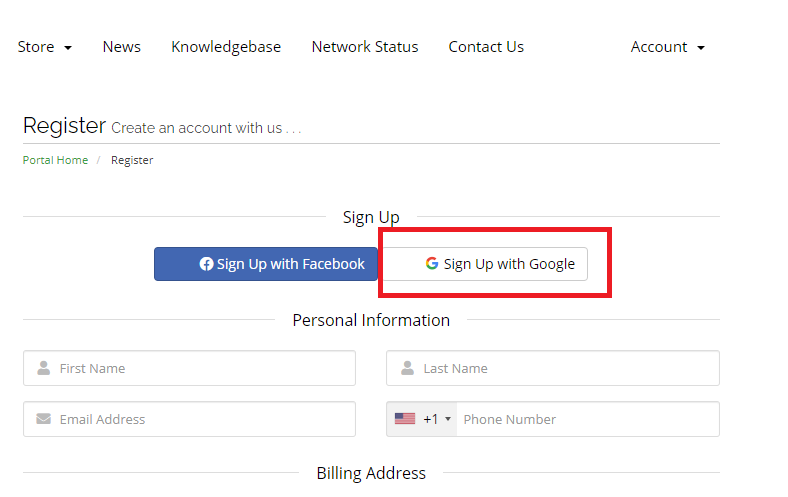Welcome to the world of web hosting! And you are in the right place – JLH is one of the leading providers of web hosting automation solutions. Registering a new account with JLH is always free. However, if you want to subscribe to any of our hosting plans you must register a new account with us first.
Open JLH
Visit jimslabs host in your browser. We prefer and recommend google chrome browser.
Open Client area
Click client area and then you could register a new account with us.
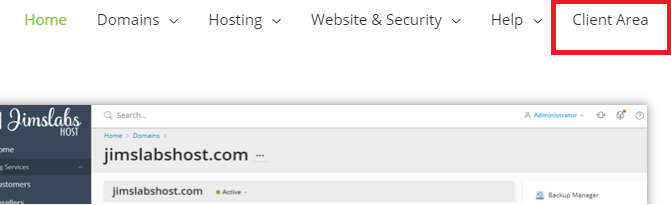
Always use social login options such as ‘Facebook’ or ‘google’ for best possible experience
Register for new account
Click on ‘register’ button to open up registration form.
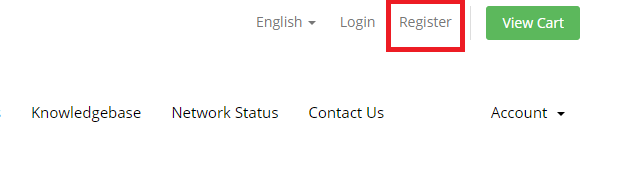
Fill up details or use social login
Fill up registration details to register a new account. We suggest you use ‘sign up with google’ option to get best possible experience with us. Using social login provision helps us to ‘not to remember’ our user id and password.