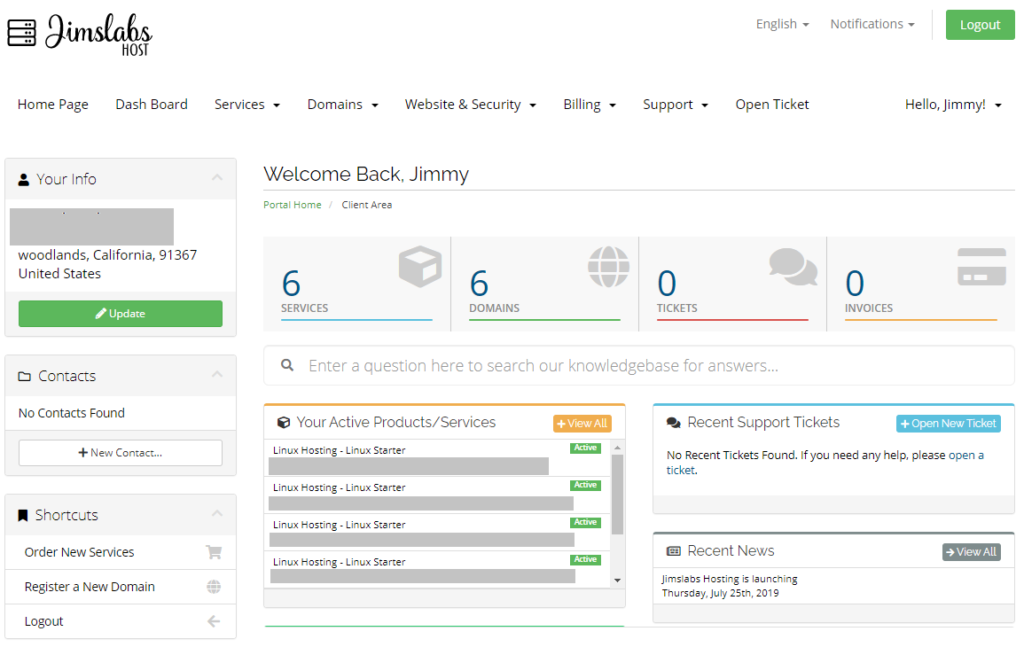Welcome to the world of web hosting! We do provide affordable web hosting solutions for everyone. Our customers can get into client area by registering a free account with us or subscribing to any of our hosting plans. Follow below steps to login to your ‘customer area’ or client area once you have registered for an account us.
Open JLH
Visit jimslabs host in your browser. We prefer and recommend Google chrome browser for browsing and navigating thru our website.
Login to client area
Click ‘client area‘ and then you have to login using your credentials. We prefer google assisted social media login feature. Its easy and convenient. Remember that, Google doesn’t share your credentials or your personal information with JLH.
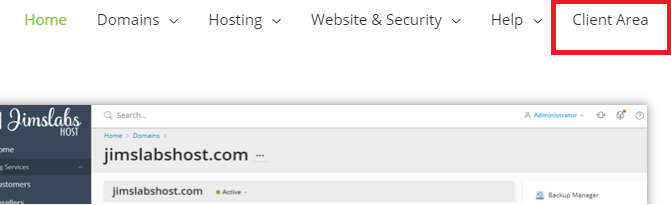
At this point chose social login such as google (Preferred option).
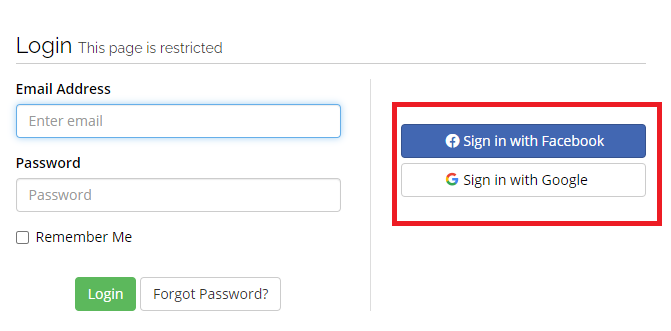
Client area dashboard
Congratulations! Once you successfully validate your credentials or use social login, you will now be presented with client area dashboard. Your client area dash board will looks like below.